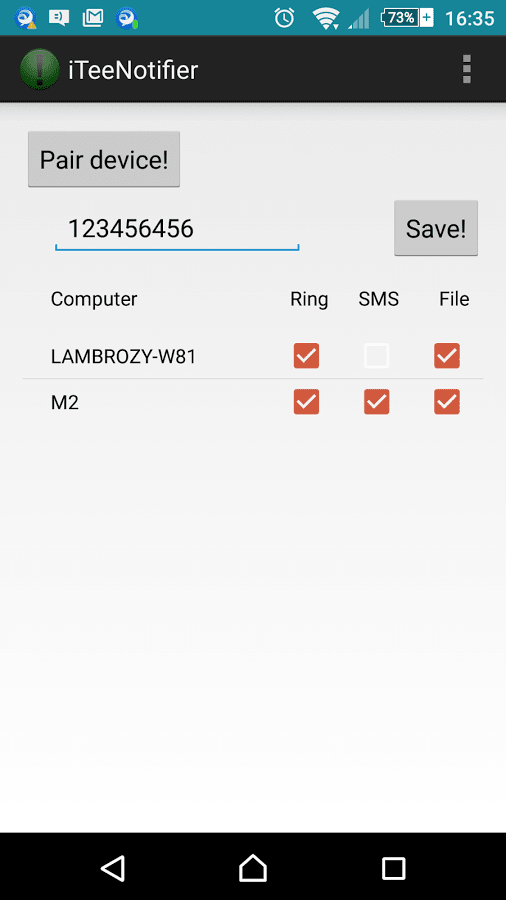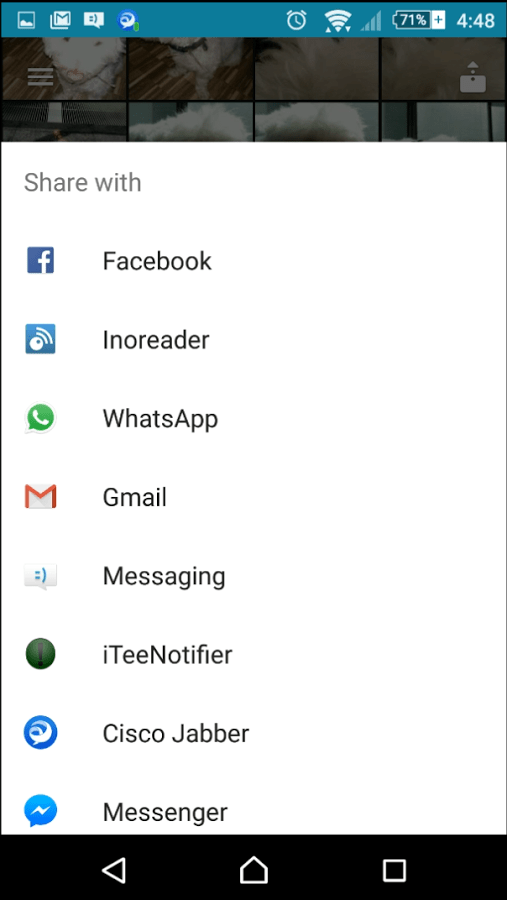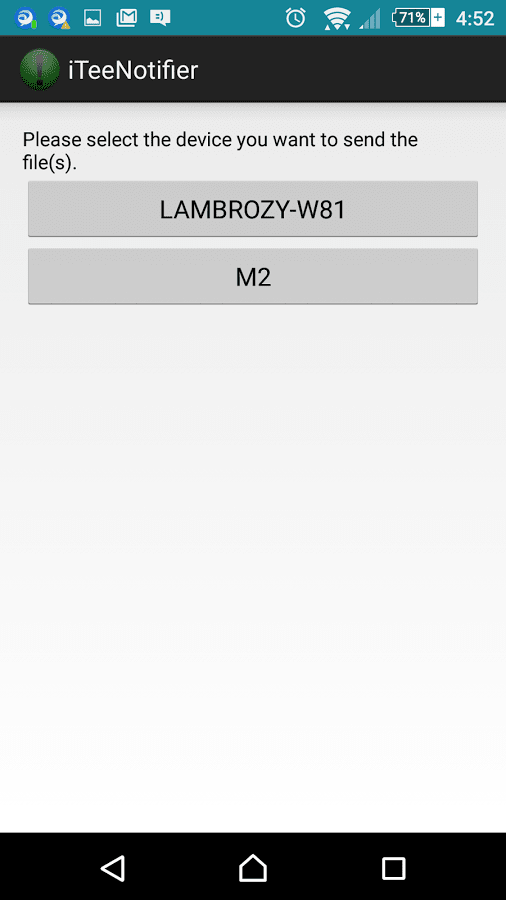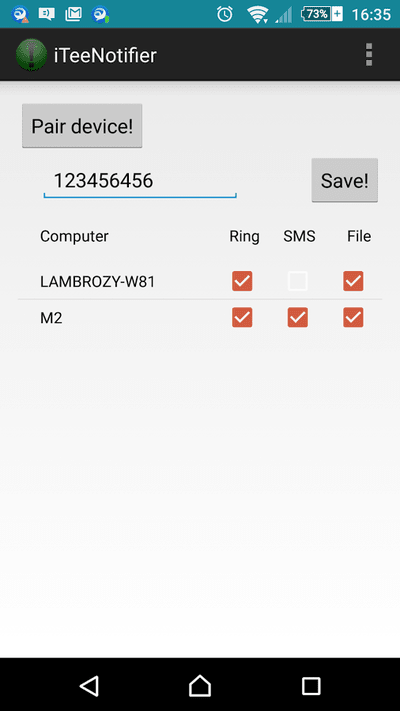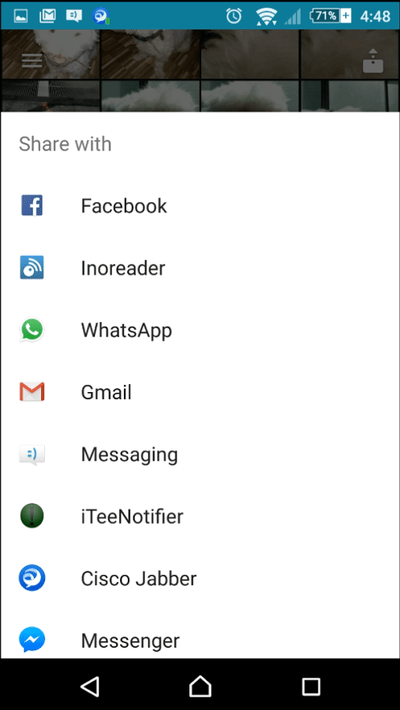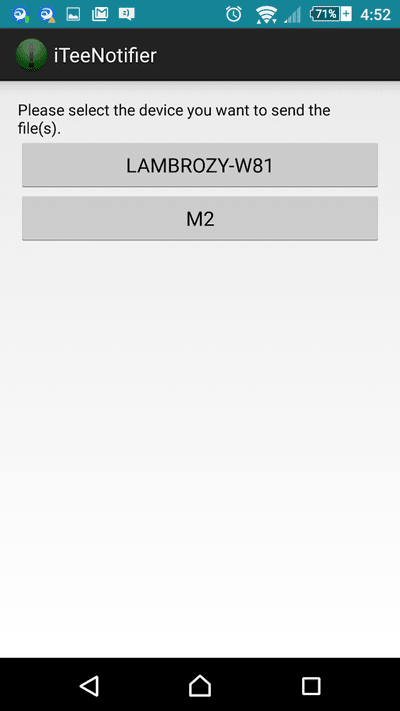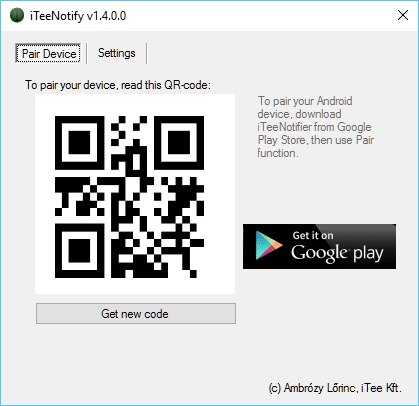Welcome to iTeeNotifier
|
The application allows you to send files (photos, videos, etc.) directly from your phone to your desktop computer. If you installed iTeeNotifier, you an alert bubble appears on your desktop with the caller's telephone number and name if you receive a call on your mobile. And if you receive a text message on your phone, you will see the content of the SMS too, and you can copy the content of the text message to the clipboard.
|
Download Windows application |
Get the app to your mobile |
|
To get the notifications, you have to install a small application on your Windows.
Download it from here. (1.5MB) SHA256: e6afbca56c899591669b7a7ad33c04d4ca84bf5ac8690cb973acd2197620a307 MD5: 0fc0dbf09531c1c67110771d72247265 System requirements: latest .Net framework (included in: Windows 8.1, Windows Server 2012 R2 and newer) For older operating system, you can download from Microsoft. After installedAfter installed, you can pair your Android with your PC with a QR code. It contains an encryption key too. You can install the application to more than one computer, and you can pair your mobile with all of them. After the mobile paired with a computer, you can select which functions are available. For example short text messages should appear on your home PC only, but you can send files to your PC at your job too.
|
Download the application from Google Play Store:
https://play.google.com/store/apps/details?id=hu.iTee.Notifier SecurityThe software running on your PC generates an encryption key into the QR code. The key is never-ever sent over the Internet, your mobile gets it from the QR code with the camera of your mobile.
The communication between your phone and your PC is fully encrypted using this key with AES-256 End-to-end encryption. |
I always wanted this.